What are the main features of the AI Content Detector by Detecting-AI.com?
The AI Content Detector by Detecting-AI.com provides comprehensive analysis of written content to determine if it is generated by AI. It supports different types of content like documents, articles, social media messages, and website content. It identifies and flags AI-generated content highlighting it in various colors and generating detailed reports on the percentage of AI-generated content in each sentence. The tool does not save or share the analysed content and offers two distinct methods to detect AI-generated content. Additionally, it supports various languages and different document formats like PDF and Word.
How does the AI Content Detector analyze content?
The AI Content Detector analyzes content using advanced algorithms. It conducts an in-depth analysis offering detailed insights into the content. It identifies the percentage of AI-generated content in each paragraph and sentence, and portrays the results in different colors for easy readability. The tool generates detailed reports on the amount of AI-generated content in the text and a summary of those results. The tool also checks the length, normality, perplexity, and the variation of the content.
Which AI models can the AI Content Detector identify and flag?
The AI Content Detector identifies and flags text generated by various AI models. These models include but are not limited to ChatGPT, GPT3, GPT2, Jasper, and others. The tool is in continuous training, enabling it to detect newer models such as GPT4 automatically.
Can the AI Content Detector analyze and check documents in PDF and Word format?
Yes, the AI Content Detector can analyze and check documents in PDF and Word format. It can also extract text from website URLs and analyze various forms of written content, including documents, articles, social media messages, and so on.
What is the technology behind the AI Content Detector's identification of AI-generated content?
The technology behind the AI Content Detector's identification of AI-generated content is driven by advanced algorithms. These algorithms continuously evaluate the quality and authenticity of content and are continuously trained to stay up-to-date with the latest AI technology advancements. This system enables the comprehensive evaluation of content, identification, and flagging of AI-generated text.
What type of content insights does the AI Content Detector provide?
The AI Content Detector provides detailed insights into the analyzed content. It reveals the percentage of AI-generated content in each paragraph and sentence of the text. It also shows the perceived length, normality, and variation in the form of detailed reports. AI-generated content is highlighted in different colors for easy identification.
Does the AI Content Detector save or share the content I analyse with it?
No, the AI Content Detector does not save or share the content you analyze with it. The privacy of users is highly prioritized, ensuring that the text inputted is neither saved nor made available online.
Can the AI Content Detector analyze text from website URLs?
Yes, the AI Content Detector can analyze text from website URLs. It is capable of extracting and analysing text from URLs apart from the support it provides for documents in formats such as PDF and Word.
What is the difference between Method A and Method B when detecting AI content?
The AI Content Detector employs Method A and Method B to detect AI content. Method A and Method B use different training datasets, with Method B specifically emphasizing sentence structure. Using both methods is recommended for thorough checking of content and minimizing the risk of missing AI-generated text.
What type of users might find the AI Content Detector useful?
The AI Content Detector is useful for a wide range of users. This includes students, teachers, educators, writers, employees, freelancers, copywriters, and anyone who needs to identify AI-generated text. It can be beneficial for anyone seeking to validate the authenticity of the written content.
How accurate is the AI Content Detector?
The AI Content Detector boasts an impressive accuracy rate. After analyzing over 1 billion articles and texts, their algorithm for detecting AI-generated content reached an accuracy rate of 98%. This accuracy continues to improve as the AI technology evolves.
What kind of report does the AI Content Detector give after analysing content?
The AI Content Detector generates detailed reports after analyzing content. These reports indicate the percentage of AI-generated content present in each sentence and provide a summary of the overall AI-generated content in the text. Furthermore, it includes perplexities including Sentence Length, Length Normality, Perplexity, and Length Variation.
Does the AI Content Detector support different languages?
Yes, the AI Content Detector supports different languages. The languages supported include English, Russian, Dutch, French, German, Portuguese, Spanish, and Arabic.
How frequently is the AI Content Detector updated to detect new AI models?
The AI Content Detector is in continuous training to detect new AI models. As AI technology evolves, the system is regularly updated and trained to stay up-to-date with the latest advancements in AI technology.
Is there a limitation on the amount of text that the AI Content Detector can analyze?
Yes, there is a limitation on the amount of text that the AI Content Detector can analyze. It shows results for the first 5000 characters of inputted text.
Does the AI Content Detector have a chrome extension?
Yes, the AI Content Detector has a chrome extension available for users. It can be found and installed from the Google Chrome Web Store.
How does the AI Content Detector ensure user privacy?
The AI Content Detector ensures user privacy by not saving, sharing, or making available online, the text inputted by users. They maintain strict confidentiality and do not utilize the text to train their AI detection model, hence assuring your content remains secure and private.
Can I use the AI Content Detector to detect AI-generated images?
No, the AI Content Detector cannot be used for detecting AI-generated images. Detecting-AI.com also offers an AI Image Detector as a separate tool for that purpose.
How does the AI Content Detector highlight AI-generated content in the analysis?
The AI Content Detector highlights AI-generated content through different colors. This color-coding is done for each sentence and paragraph after analyzation, making it easier for users to distinguish between human-generated and AI-generated content.
Can the AI Content Detector identify text generated by newer AI models like GPT4 and Jasper?
Yes, the AI Content Detector can identify text generated by newer AI models. It supports detection of text output from AI models such as GPT4, Jasper, Copy.ai, and other AI tools. It continuously trains its system and stays up to-date with the latest developments in AI technology, which contributes to its ability to recognize even the most complex AI-generated content.
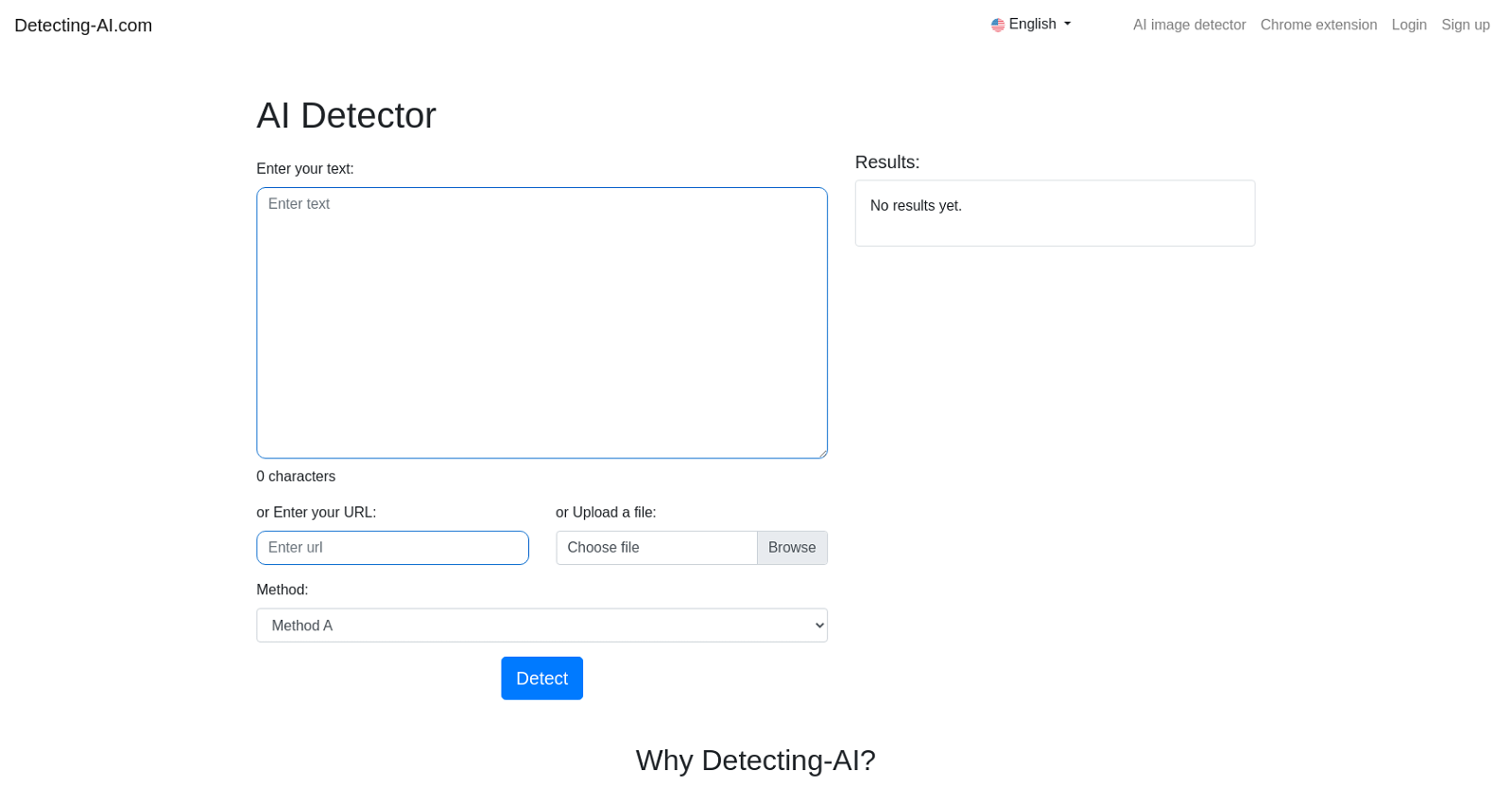



 211
211 114
114









